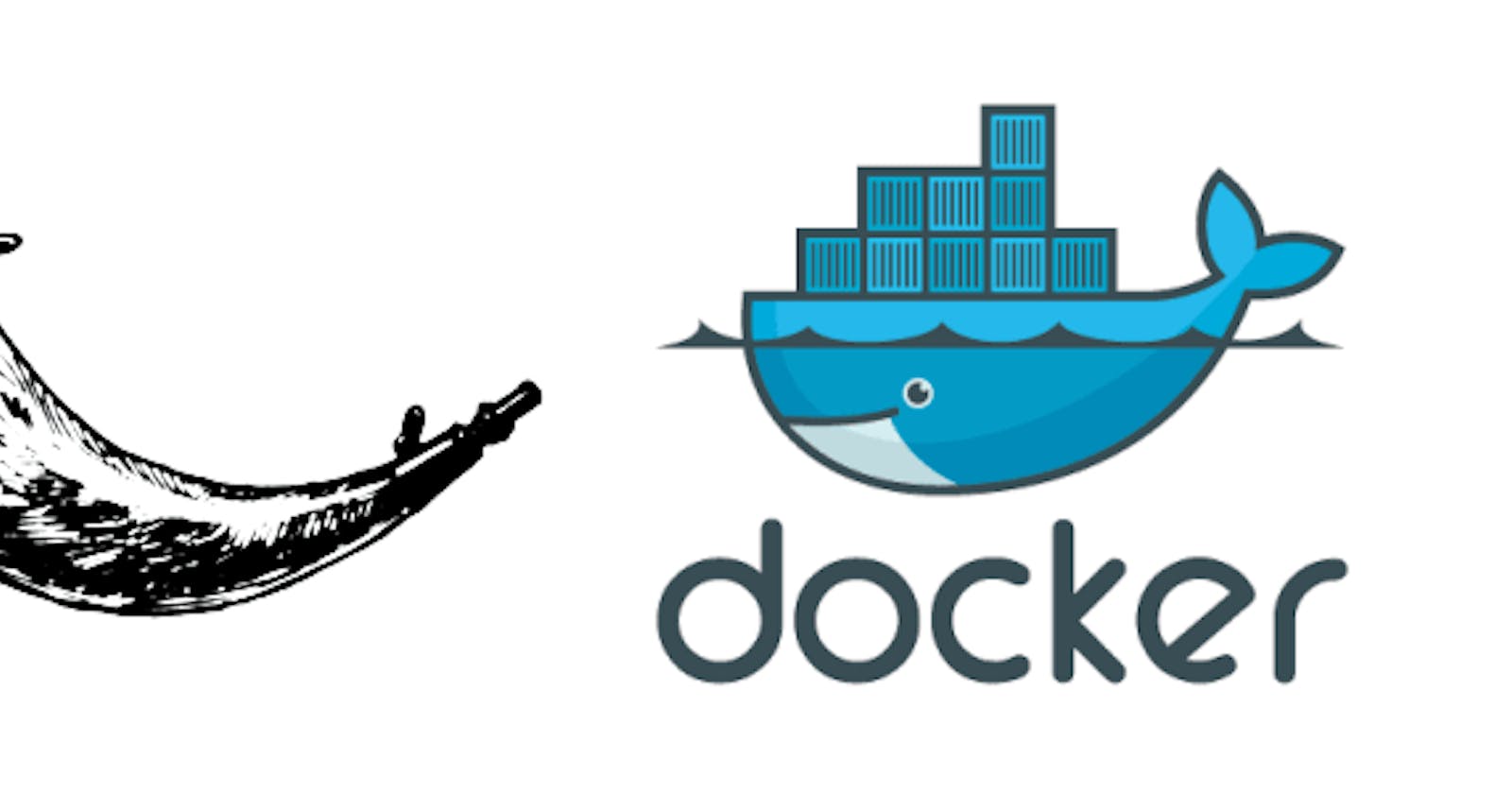Python is a language that is widely known for its simplicity and powerful features. Flask is a Python framework for building web applications that is lightweight. Docker is a toolkit that developers use to containerize their applications. Combining these three tools makes for an efficient and effective workflow that developers can utilize.
Python
We can first begin with Python. Python is a high-level interpreted language that one can use easily get into with the wide array of documentation that is available to anyone willing to learn. Below is the official documentation to get one started Python.org.
Getting Started
First off we are going to start with setting up our python environment using a virtual environment. We need to create a directory using the following command on your terminal > mkdir flask_api
The Virtual Environment
This command creates a directory next we need to install venv(virtual environment) which will help us with ensuring that our global python environment is not interfered with while we are working.
We install the venv using pip3, a package manager for python3 using this command pip3 install venv.
After doing this we can create our virtual environment using python3 -m venv flask. This will create our virtual environment named flask. To initialize our virtual environment we use the following command source flask/bin/activate.
Now we can install our requirements into our virtual environment using pip3.
Use pip3 install flask docker SQLAlchemy.
We install flask plus docker and SQLAlchemy an Object Relational Mapper for writing data into our database.
Creating Our First Flask App And Docker File
We create our first app by first creating the file using touch app.py
add the following code to the file
from flask import Flask
app = Flask(__name__)
@app.route("/")
def hello_world():
return "<p>Hello, World!</p>"
With this code we started by importing flask from Flask then we initialized our app and created a route with a function that will display a paragraph saying Hello World.
Test The App
With the following commands on your terminal, we test whether our application is running
export FLASK_APP=hello
flask run
With this, we can now navigate to this url to confirm that our application is running http://localhost:5000
The Requirements.txt file
With this file, we gather our requirements for the entire application
pip3 freeze > requirements.txt
The Dockerfile
FROM python:3.6.9
COPY requirements.txt requirements.txt
WORKDIR /app
COPY . .
EXPOSE 5000:5000
RUN pip install -r requirements.txt
CMD ['python', 'app.py']
The code in this tells Docker the descriptions to follow while building our image.
Building The Docker Image
Now we can build our docker image
docker build -t helloapp .
Run The Docker Image
docker run -p 5000:5000 -t -i helloapp
Upon running this in your local browser we should go to http://http://127.0.0.1:5000/
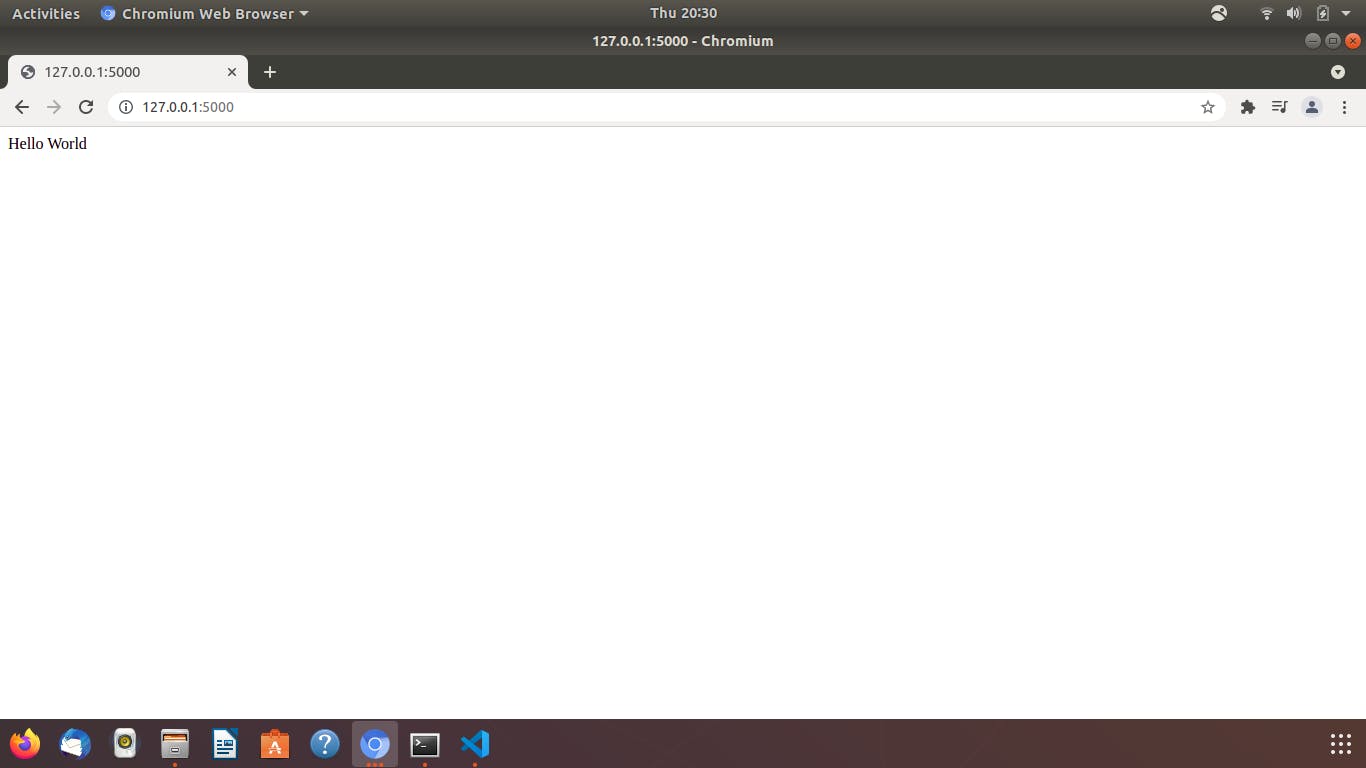
With that, we have created and dockerized our application. Please leave a comment below and connect with me here @KelvinBeno